New changes are coming to DAS at Disneyland (June 18, 2024) and Disney World (as of May 20, 2024). Before those dates, guests can use the Disneyland disability pass as explained in this post. Starting those dates, how you set up DAS will change at Disneyland:
- You can still use video chat to have pre-arrival conversations to determine eligibility 2 to 30 days in advance.
- You can also set up DAS at the Accessibility Services window outside the park. (This differs from Disney World.) Guests can no longer set up DAS in person inside Disneyland parks as of June 18, 2024.
The DAS will be valid for the length of the ticket or up to 120 days. The new party size can only be four total members (unless there are more minors in the family). That includes the DAS guest and three others. You can still use the Disneyland app to make ride selections.
Hop over to our Disney World DAS post to learn more about DAS there. Our DAS changes post goes over the changes at both Disneyland and Disney World.


Disneyland Resort makes for a toadally magical family vacation. However, you may have questions or concerns if visiting the theme parks with someone who has additional needs. Not to worry, frogs! You will still have a magical time. Disneyland Resort helps guests navigate the challenges of visiting the parks whether you have someone with a chronic illness, a physical disability, an injury, a cognitive disability or a developmental concern like autism. Today, we're going to cover one of the services that the parks offer to those with disabilities — the Disneyland Disability Access Service (DAS), and the changes that are coming June 18, 2024. This Disneyland disability pass helps you navigate attractions.

Overview of Disneyland Disability Access Service (DAS)
Here is what you need to know about Disneyland DAS now through June 17, 2024. You can also get more information at the Disneyland Disability Access Service page.

Disneyland Disability Access Service (DAS) is specifically for guests who have autism or related developmental disabilities that do not allow them to tolerate waiting in a standard line. Instead of waiting in line, the guest and their party use the DAS pass to schedule a return time to ride attractions. The guest may use the Lightning Lane entrance, the ride’s exit or an alternate line, depending on the ride. Some attractions have a "secret" entrance designed just for this purpose.
You only need this pass if you have autism-related needs that make it more challenging to navigate the parks or to wait in a standard line or area. It's for those invisible disabilities that are not easy for others to see.
The wait time is comparable to the current attraction wait time. However, guests using DAS are free to wait elsewhere (in a more comfortable environment) or enjoy other park entertainment. Guests may only have one active return time at a time. Once you go on the ride, you can schedule your next return time. You can schedule another time for the same ride or for a different ride. Ride times remain active until used or when the park closes. What should you do while you wait? Look for alternative experiences, such as visiting characters, dining, taking rests in the shade, watching park entertainment or finding rides with short/manageable wait times while you wait for your return time.
Disneyland Disability Access Service is similar to the disability pass program at Walt Disney World Resort in Orlando. There are some minor differences you should be aware of if you’ve used the Disney World disability pass in the past and are now heading to Disneyland for the first time, especially with the new changes in 2024.
Who can use the Disneyland disability service (DAS) and who cannot?
Many disabilities are not visible to others. The DAS pass at Disneyland is a way to meet the needs of guests with special circumstances (such as autism or developmental disabilities) that make it difficult or impossible to wait in a standard queue. The DAS is also ideal for froglets who wander or elope to other locations because of autism or related developmental disabilities since it allows you more control over your wait time and location — and the ability to keep a child in a stroller beyond the usual stroller parking area. (Get your stroller tagged by guest relations for this.)
A guest whose disability is based on needing to use a wheelchair or scooter does not need DAS. If a guest in a wheelchair has additional needs, then that person might benefit from the DAS and qualify.
If you have a mobility issue that prevents you from standing in line but are not using a wheelchair, it's possible the accommodation could be to ask you to rent a wheelchair or use a different ride entrance without steps where necessary. You may have a discussion about how Disneyland can address your needs. But the DAS may not be it. It is really designed for guests who do not have mobility issues and for guests who have "invisible" disabilities.
Disneyland already complies with the ADA when it comes to disability ride access and offers a wide suite of accessibility options besides DAS. So, if you have mobility issues or need to transfer from an ECV or wheelchair to ride, you do not need DAS. Other options that Disney might suggest for you (based on your needs and health issues) may include Rider Switch passes, Location Return Time passes for older non–ADA compliant queues, wheelchair transfer options, sign language interpreters and handheld devices for the visually impaired.
Do I need to bring proof of a disability/special need to Disneyland?
No, you do not need proof of your disability at Disney parks in the United States. (But the rules can be different at international Disney parks.) Disneyland takes guests at their word and doesn’t ask for it. Keep in mind that the more details you can share with cast members, though, the better they are able to assist and accommodate you!
If it is difficult to talk about your issues, write them down so you have something to refer to when discussing them or bring a companion who can help communicate.
When talking to the cast member, it's better to focus on your needs and what is challenging or impossible about waiting in a standard queue, so they can let you know what kind of accommodation they can offer based on your situation.
How do I acquire and use the Disneyland disability pass?

This is where the new changes come in. The changes streamline the DAS user's experience with an option to get the process started before a visit.
There are two ways to acquire the Disneyland Disability Access Service:
- The traditional way of talking to Guest Relations inside the parks (as of June 18, 2024, this moves to an Accessibility Services window outside the park.
- Advance live video chat (available 9 a.m. to 8 p.m. PST)
Disneyland recommends the advanced live video option. You can find a button to join on this page. You will need to accept the terms and conditions before you can join. There can be a long wait to set it up online. But it usually takes just a few minutes to set up if you wait to do it in the park. The disadvantage to waiting to do it in the park is that you do not get the two DAS Advance ride selections. But it can be much faster.
We have used DAS with relatives and friends with certain disabilities and it made their day much easier and in some cases possible. However, the Disneyland app makes the process even easier and saves time in the theme park.
How to Use Pre-Arrival and Planning Via Live Video Chat
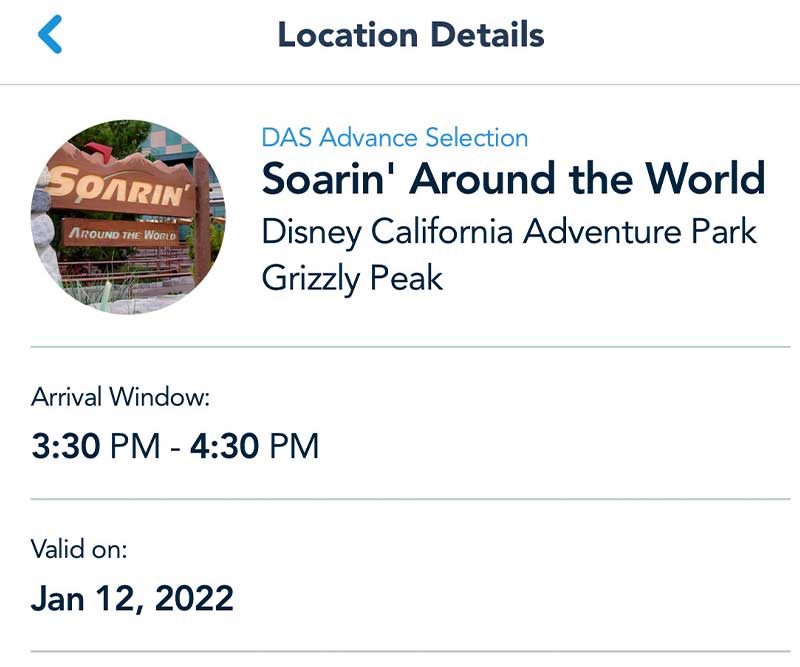
Are you an advance planner who wants everything in place before your trip? Then the advance service is for you. Guests are able to register virtually with a cast member between two and 30 days before a visit. This option is only available in English. You'll want to link all the tickets in your party to your account before you call.
During the video chat, you'll be able to select up to two experiences per day using the DAS Advance planning option. These must be booked at least two days prior to the date you want to use them. You'll want to get your park tickets and make park reservations for each member of your party before you call. Because you can only make the reservation for the two days up to 30 days in advance, we recommend calling once it's within 30 days from the end of your trip. That way, you can reserve for each day during one call. We recommend calling when the lines open.
Here's how it works. The guest utilizing DAS must be present for the call. If deemed eligible for DAS, the guest (and a parent or guardian if the guest is under 18) will participate in a virtual registration process. The guest who will be utilizing DAS must be introduced on the video call, and their photo will be taken. At the end of that process, the guest may select up to two DAS Advance selections for select attractions (subject to availability).
The guest will receive a one-hour return window to redeem each of the advance selections during the visit. The return times will appear under "My Day" or on the home screen in the Disneyland app. (There is a new way to find "My Day." It's hidden in the "Rides, Shows & Lightning Lane Entry" box. Or you can tap "My Day" on the home screen.) The DAS return times can only be used during that window and on that date. They cannot be transferred. Only people who go through this advance registration process at least two days before their visit may select DAS Advance.
Once in the park, guests who have pre-registered for DAS and DAS Advance selections may also participate in the existing DAS program, including the option of booking DAS selections using the app. This is a new feature for all DAS users.
How to Acquire Disneyland DAS Via Guest Relations in the Park
The traditional way to acquire or set up DAS in the park is still available through June 17, 2024. (As of June 18, 2024, you can set this up at a designated window outside the park.) It only takes a minute, so don't stress if the video chat option doesn't work for you. Look for a Guest Relations kiosk with the shortest line and set it up in person. Here is how to do it.
Visit Guest Relations inside the theme park through June 17, 2024. At Disneyland, visit City Hall or any of the Guest Relations kiosks. At Disney California Adventure, visit the Chamber of Commerce or any of the Guest Relations kiosks. The kiosks usually have shorter lines than City Hall and Chamber of Commerce. Bring all of the valid theme park tickets or passes for each member of your group with you along with the person inquiring about DAS. You'll also want to link those tickets to your account in the app.
Explain your needs to the cast members. You do not need to have a doctor’s note or even talk about your specific disability (and they will not ask). What you should talk about is the challenges your party member has. Be as detailed as possible so cast members can provide accommodations based on your specific needs. If your child can’t wait in a crowded or noisy place, elopes or wanders when outside of a stroller or experiences sensory overload, then explain these things to the cast member. But DAS is not just for children. Some adults may have medical situations in which they need to exit a line quickly or need to control their environment while they wait.
Someone who abruptly needs to exit a show or attraction because of sensory issues is a risk to themselves and others. So even if your child can successfully enjoy a ride, they may need the extra help of the DAS at shows and other attractions with high levels of sensory input.
Obtain cast member approval. If the Disneyland cast member determines that they will provide DAS, they will have the guest or their guardian register. Provide a valid park ticket for each member of the party upon signing in. The guest will sign and accept the conditions. Once your DAS expires, you will have to re-register for a new one. DAS passes generally expire after 30 days, or length of ticket. Magic Key holders and longer ticket holders may obtain DAS for up to 30 days currently but up to 120 days as of June 18, 2024. You may or may not be asked to take a photo. Sometimes you get your photo taken when you enter the park, but if not, then a cast member will use a photo of the guest or guardian. This can prevent misuse.
Begin planning to ride. You may obtain your first ride time immediately upon receiving DAS. You must have a valid theme park ticket for each person in your party who wants to ride with you. However, you can add or remove people throughout the day. If you have people joining you later, see Guest Relations to link them to the DAS. If you want to add people to an existing return time, the clock will be reset and you will then get a new time. Keep in mind that need to link party members to your account in the app AND have them added to your DAS. So, it's a two-step process with adding party members. If party members are only on your DAS and not linked to your account, you will not be able to book your own return times for them in the app.
Outfit your stroller if applicable: If you’ve been issued a "stroller as wheelchair" pass to prevent wandering, then add this huge sticker to a prominent place on your stroller. Even an umbrella stroller can be used for this purpose, provided you attach the tag. It is the size of a bumper sticker for a car and once applied, it should be left in place for the duration of your trip. This signal lets cast members know your child does not need to disembark until the loading point.
 Obtain future DAS return times: DAS return times can be obtained in two ways:
Obtain future DAS return times: DAS return times can be obtained in two ways:
- Use the Disneyland app to select a return time.
- Visit a Guest Relations location or kiosk to obtain a return time from a cast member (traditional and the best option if you do not have a smartphone or you want to reserve a ride in the other park before park hopping).
How to Use Same-Day DAS Return Time Self-Selection Tool

In the past, you went to a cast member at Guest Relations or a kiosk to receive a return time every time you wanted to go on a ride. Now all registered DAS users have the option of making a return time (for them and linked party members) in the Disneyland app during the day of their park visit. Once DAS is set up and you have entered the park, a button should appear on the app to allow you to make ride selections from your phone that day.
To find it, tap the three horizontal lines at the bottom of the app. On the next screen, scroll down to Disability Access Service (DAS). This button appears when you are scanned into a theme park. When you tap it, you can view the DAS-Eligible Options. You will be able to select a ride that is located in your current theme park. (If you are hopping soon to the other park, the list of rides for that park will appear a few minutes after scanning in to the other park.) Once made, you can view your plans on the app home screen under "Upcoming Plans," or under the "My Day" tab.
This process toadally cuts down on wait time to receive a return time and having to traverse back and forth between Guest Relations kiosks and rides. Using the Disneyland app, you can book, redeem, change or cancel a Disneyland DAS return time. This allows for flexibility. Users can select the next return time as soon as they scan into the previous ride, saving time. Unlike the DAS Advance selections, which have a one-hour window, other DAS return times are valid until the park closes or you use it or cancel it. You may only hold one DAS return time at a time.

How to Obtain Additional Return Times at any Guest Relations Kiosk
Once DAS at Disneyland is set up, you may want to get a return time under certain circumstances:
- You do not have a functioning phone or smartphone.
- If you want to select a ride in the other park before park hopping.
- You will also need to go to a Guest Relations kiosk if you have latecomers you need to link to your DAS party. (Linking on the app is not enough. Only Guest Relations can link people to your DAS. (We will learn more about this once registration moves to outside the park.)
Here's how to do it. Present the park ticket of the guest receiving DAS benefits (the guest with DAS does not need to be present) and ask for a return time for a specific ride. You do not need to present other party members’ tickets to reserve because they are electronically linked to the main DAS user. Let the cast member know if all members want to ride, or just certain members. If you are park hopping, you may reserve DAS return times in either park in person.
The guest and party must report to the ride together. The guest who has the DAS must ride with the guests in their party and must scan their ticket first before other party members, or an error message will occur. Each person must scan their park ticket upon entering. You have to enter the ride queue together, but there is still time for your froglet to change their mind.
Some kids love the idea of riding when they are looking at the outside of a dark ride structure but change their minds when confronted with the actual ride vehicle. One adult member of your party will be able to depart from the ride (usually through a hidden exit) and the others can still ride. If an adult has to leave, they will be issued a pass to return (similar to the child switch program, just at the last minute).
How do I find a Guest Relations kiosk?
 Look on the park map for the "i" symbol (although a few more items than kiosks will appear). At Disneyland, you'll find kiosks in front of Plaza Inn, in New Orleans Square near Haunted Mansion, in between Fantasyland and Star Wars: Galaxy's Edge, across from the Matterhorn, and in Tomorrowland to the left of Alien Pizza Planet. Note: Due to construction the Haunted Mansion location is temporarily located near Hungry Bear Restaurant near Critter Country and the path to Galaxy's Edge. If you are not sure, ask any cast member where the closest Guest Relations spot is, and they will direct you there.
Look on the park map for the "i" symbol (although a few more items than kiosks will appear). At Disneyland, you'll find kiosks in front of Plaza Inn, in New Orleans Square near Haunted Mansion, in between Fantasyland and Star Wars: Galaxy's Edge, across from the Matterhorn, and in Tomorrowland to the left of Alien Pizza Planet. Note: Due to construction the Haunted Mansion location is temporarily located near Hungry Bear Restaurant near Critter Country and the path to Galaxy's Edge. If you are not sure, ask any cast member where the closest Guest Relations spot is, and they will direct you there.
At Disney California Adventure, the booths are located on Buena Vista Street near Carthay Circle, near the entrance to Cars Land and at Pixar Pier across from Jessie's Critter Carousel. The kiosks usually look like a podium with an umbrella and have cast members waiting to serve you and answer any questions.
You can pick up a Guide for Guests with Disabilities from any Guest Relations location. There is one pamphlet for each park. A cast member can circle all the locations for you.
Location Return Times
If someone in your party has mobility issues and cannot climb stairs or hills (or access the queue with assistive equipment or wheelchairs), you may also acquire location return times for about 15 rides on Disneyland Park. You do not have to be registered for DAS to get these, but a cast member may decide this is the best accommodation for you instead of DAS. You can combine location return times with DAS return times. We have done this at Jungle Cruise, Indiana Jones Adventure, Haunted Mansion and Pirates of the Caribbean. It's also available at some Fantasyland rides and a few others with extended or twisting queues. Guest Relations can circle all the locations on a map for you.
Like a DAS return time, location return times have a start time. What's different is that you collect them from the individual rides in person and generally are given a one-hour window to return. You'll present all the tickets in the party to a person at the attraction. Sometimes it's at a designated umbrella. Sometimes it's a cast member at the ride entrance or exit.
You can get location return times (one at a time) in addition to DAS return times, and the two may overlap. In fact, on one journey we had a person using DAS and another person in the party using a wheelchair. We also used Genie+. At one point we had a DAS return time, a location return time and two Genie+ reservations to streamline the day and meet the needs of the people in our party.
Other tools to help you with your visit
Other hopful tools and tips can assist DAS users in managing a day in the park. First of all, arriving before park opening provides access to the shortest lines of the day. The end of the day also sees shorter lines. Both these times of day offer the coolest temperatures if heat is an issue for you. You can use the Disneyland app to scout out the shortest wait times. Park guests with DAS can make ride selections from a phone rather than having to visit Guest Relations each time. That will continue after the changes are in effect. So convenient!
Disneyland offers a paid service called Genie+. Guests who use DAS may also use Genie+ to make ride selections, although they may not need both most days. Our guide to Genie at Disneyland has all the deets. Single Rider is a great tool for parties that are able to split up on select rides. Rider Switch can be used for children or adults who cannot ride. A supervisor can stay with them while others ride, then use Rider Switch to skip the line and take a turn. Plus, the supervisor can bring a buddy to ride with them. Adults who cannot wait in a long queue can also use Rider Switch, and then use the shorter entrance after the rest of the party returns (with a buddy, of course). These tips may also help you manage your time in the park.
Frequently Asked Questions about DAS
You probably have a few questions about using DAS. We have answered some of the common FAQs in a separate post!
Other Facts and Details about the DAS Pass at Disneyland:
- DAS is valid for up to 14 or 30 days, depending on a guest's ticket or pass. As of June 18, 2024, it is valid for up to 120 days, depending on length of ticket.
- Once the period passes, the guest will have to re-register. If you register at Disneyland Resort, the DAS benefits are for Disneyland and Disney California Adventure. Should you travel to a different Disney park you would need to register there as well.
- Be honest. If Disney determines that any of your statements made in the process of obtaining Disneyland DAS are not true, you will be permanently barred from entering Walt Disney World Resort and Disneyland Resort. Any previously purchased annual passes, Magic Key passes, tickets and other park products and services will be forfeited and not refunded.
- If an attraction's wait time is 10 minutes or less, you do not need a return time. You can inform a cast member that you are registered for DAS.
- DAS return times and DAS Advance selections can be used in combination with Disney Genie and Genie+ services.
- Disney Parks updated the Guide for Guests with Cognitive Disabilities. It provides more detailed information and tips for guests utilizing DAS to use in planning a visit. The updated Guide helps guests take advantage of all of the new and enhanced products and services. It also lists break areas. Guest relations can circle some suggested break areas on the map.
- A guest whose disability requires them to use a wheelchair or scooter still does not need DAS. But these guests can get location return times for certain rides. This is helpful if they cannot navigate steps or hills in the queue or fit in the queue with assistive devices or a wheelchair.
- Acquire a return time for an attraction in the other park from a guest relations kiosk before you hop.
Hopefully, we have cleared up any confusion over the Disneyland disability pass and how to use it. Now that you know where to go and what to do, you can hop to it and have an amazing trip to the Happiest Place on Earth!
Are you familiar with using the DAS Disneyland disability pass? Do you have any tips to share about making the most of your visit using DAS at Disneyland? Let us know in the comments below!
Related: Tips for Using a Wheelchair or ECV at Disneyland
Hoppy planning!


















Comments